Adobe Media Encoder CC 2024 is a powerful media processing application that allows users to encode audio and video files in various formats, ensuring high-quality results and seamless integration with other Adobe Creative Cloud applications. This tool is essential for video professionals needing to optimize their video and audio files for different platforms and devices.
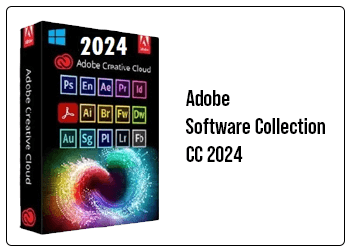
1. Set Maximum File Size for Export:
Users can now set a maximum file size for exports, ensuring that longer files are automatically adjusted to meet size requirements for platforms like YouTube.
2. Source Player in Export Settings:
Preview audio and video files directly in the Export Settings dialog box, streamlining the export process.
3. Effects Manager:
Manage all third-party plugins in one place, quickly identifying and disabling incompatible plugins to enhance system stability.
4. Hardware Acceleration:
Support for H264 and HEVC hardware acceleration on Intel Discrete Graphics cards and GPU hardware decode acceleration for RED’s R3D raw format on Windows. This improves performance for encoding and decoding processes.
5. Automatic Detection and Interpretation of iPhone ProRes Log Video:
Enable auto-detection of log video color space, making it easier to integrate iPhone ProRes log media into projects.
6. Compare Source and Output in Export Settings:
Compare the source and output preview side by side, ensuring the accuracy of the final export.
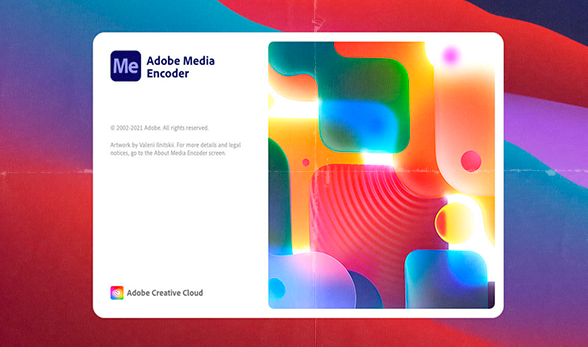
Windows:
Mac:
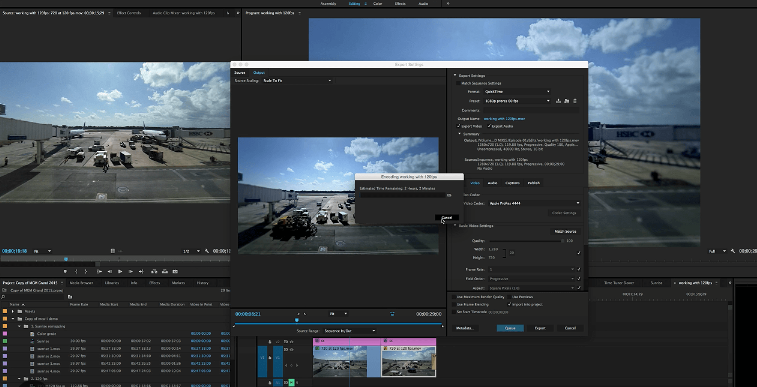
Free Trial:
Adobe offers a 7-day free trial for Media Encoder as part of the Creative Cloud suite. Visit the Adobe Media Encoder trial page to download it. Sign in or create an Adobe ID to start the trial.
Educational Discounts:
Students and educators can benefit from significant discounts on Adobe Creative Cloud subscriptions, which include Media Encoder. Check with your educational institution for available offers.
Adobe Creative Cloud for Teams:
Organizations can opt for Creative Cloud for Teams, which may include trial periods and special discounts.
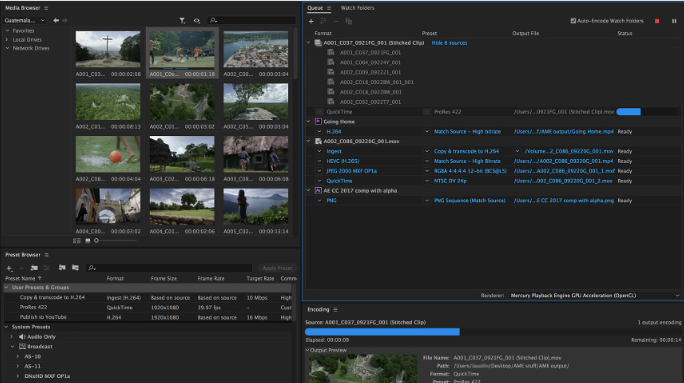
Adobe Media Encoder CC 2024 is an essential tool for video professionals looking to optimize their media files for various platforms. By downloading Media Encoder through legal channels, you ensure access to updates, support, and security, enhancing your media processing workflow. Explore the free trial or educational discounts to elevate your video production projects.
For more detailed information, you can visit the Adobe Media Encoder 2024 feature summary