Overview
Adobe Media Encoder CC 2022 is a powerful application designed to process and encode video and audio files into various formats, ensuring compatibility across different devices and platforms. It integrates seamlessly with other Adobe Creative Cloud applications like Premiere Pro and After Effects, providing a streamlined workflow for media creators.
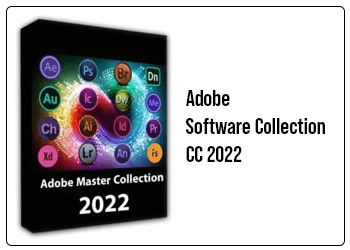
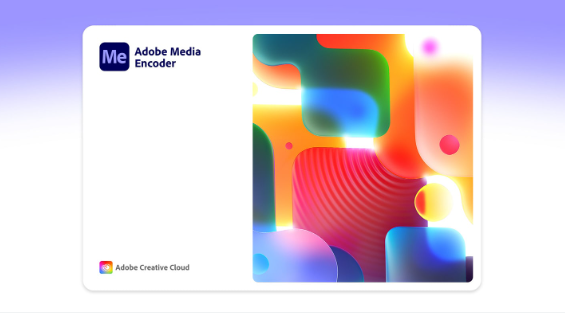
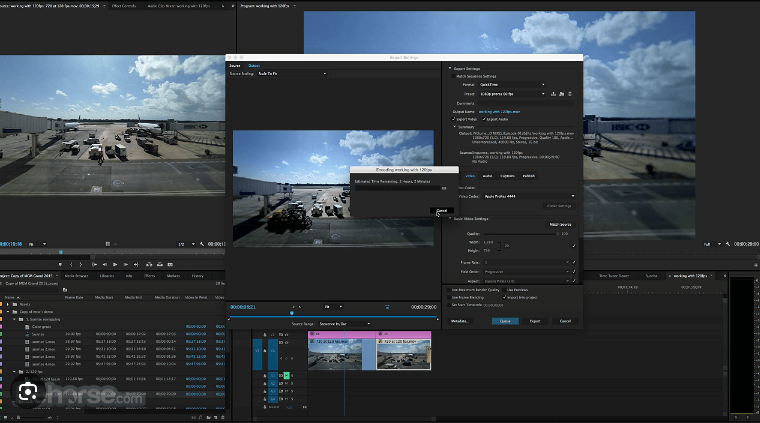
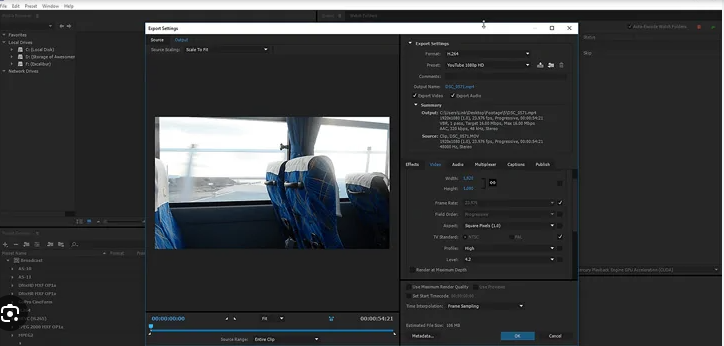
Adobe Media Encoder CC 2022 is an essential tool for media professionals, offering extensive format support, efficient batch processing, and seamless integration with other Adobe applications. By using legal download options, you ensure access to the latest updates, features, and support, enhancing your media processing workflow. Try the free trial or explore educational discounts to optimize your encoding processes.
For more information, visit Adobe’s official Media Encoder page.